"View all bookmarks" link (on profile page) does not work
complete
Ishak Ahmed
1) macOS
2) Google Chrome
3) [attached screenshots]
4) Access the profile page by clicking the link inside the dropdown menu in the at the top-right of the screen. Then, scroll to the end of the horizontal list of bookmarks. And finally click the "View all bookmarks" link. This link should fail and cause an error.
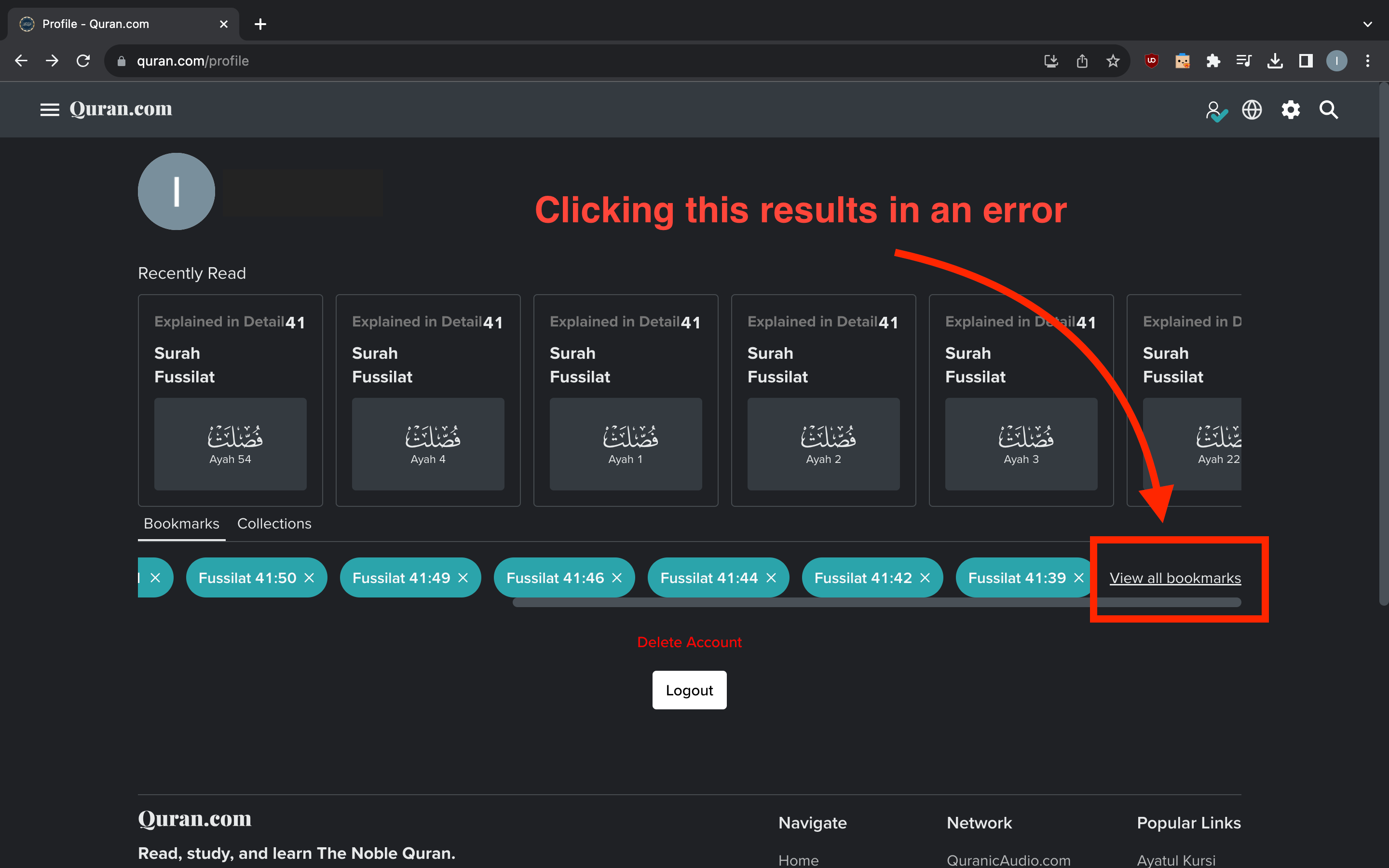
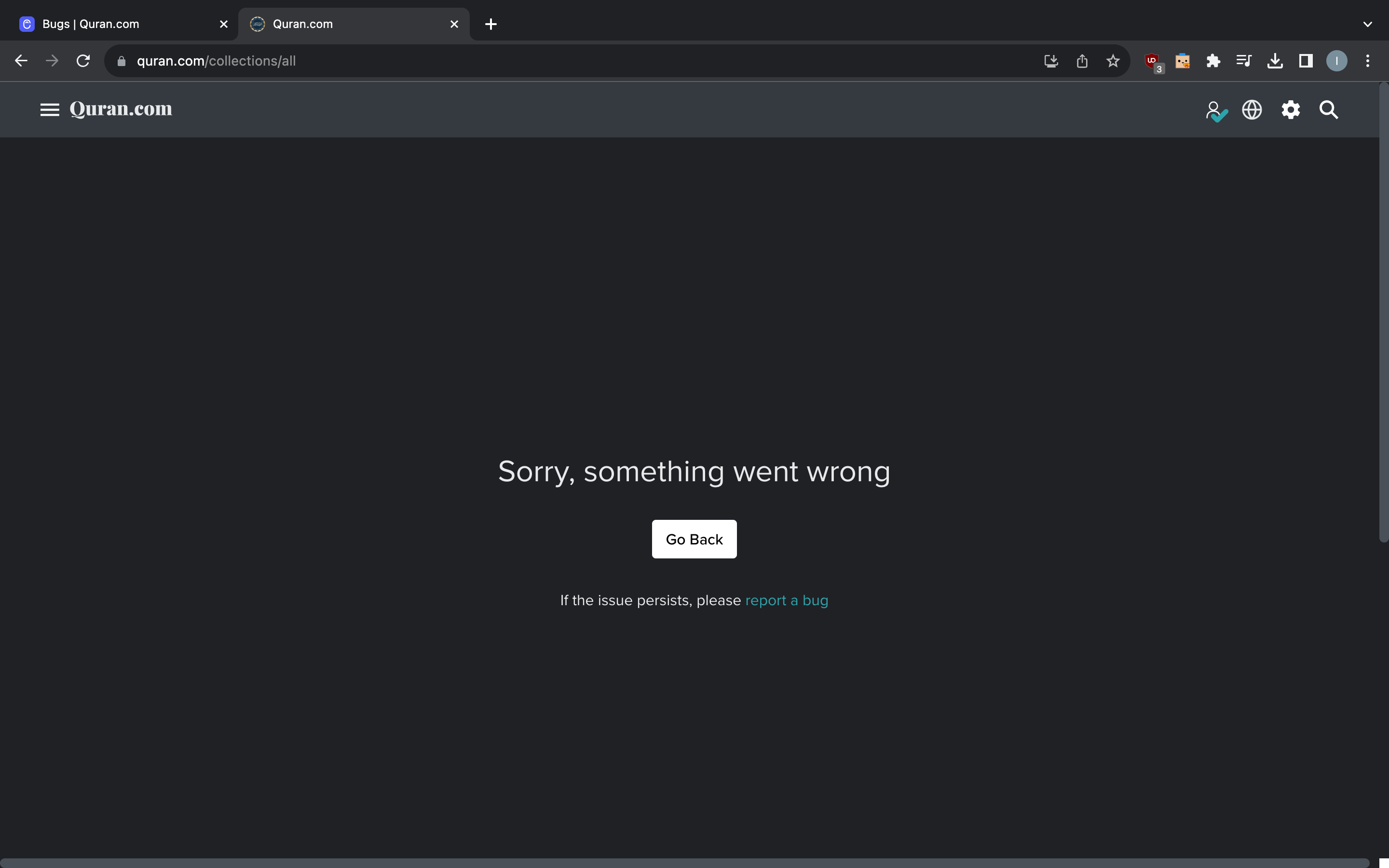
Osama Sayed
complete
Osama Sayed
in progress
Osama Sayed
Jazakallahu Kahiran for the report, we will be fixing this